Hello, World!
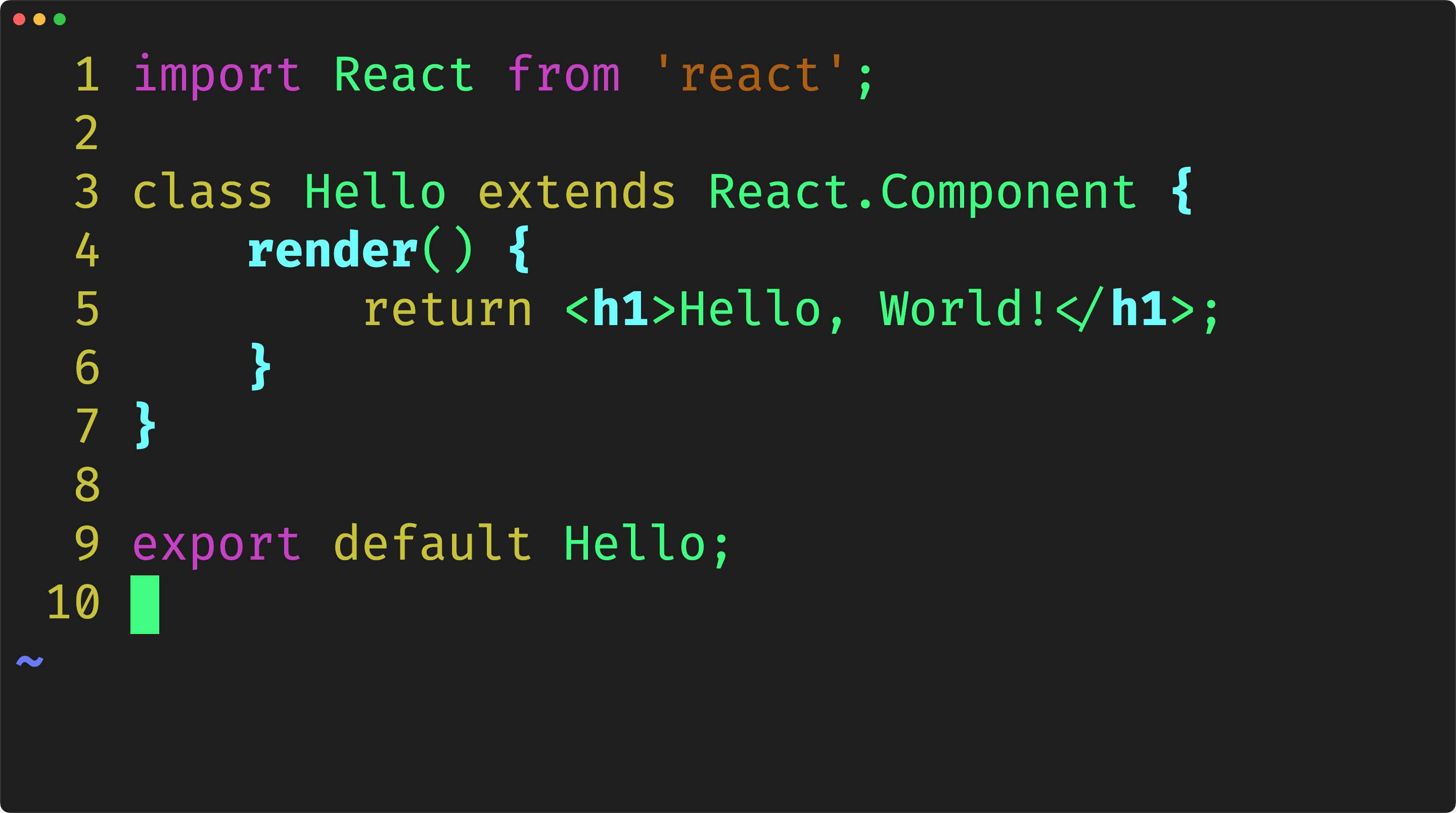
Welcome to the first blog post of my new website, corscheid.dev! I'm excited about this site and all the learning I have done along the way building it. In this post I will talk a little about the tech behind this website, for those who are curious.
Tech Stack
The source code for this website is on my GitHub.
Special thanks to @styfle at Vercel for granting me permission to reuse some of his code for the blog portion of this site.
Tech Stack Backstory
Next.js & Vercel
For some time now, I have been a user and big fan of Hyper, a terminal application built using web technology by the team at Vercel. I keep a local clone of the Hyper GitHub repository on my system to keep my copy up to date with canary, rather than use the latest stable release, because sometimes I like living on the edge. I recommend Hyper, especially on macOS as a nice and clean, modern replacement for the system Terminal.app.
Out of curiosity, I looked into Vercel on GitHub, to get an idea of what other cool projects they have been working on. It was then that I found Next.js and the cloud hosting service on vercel.com.
This past few months, I have been on a deep dive into JavaScript development, particularly React and React Native. I have come to really love React; it's probably my new favorite thing to work with since Python and Go. What I have discovered with Vercel and Next.js is stupendous convenience and performance on top of React. With these, my website is able to check all the following boxes:
- Blazing fast performance via pre-rendered static generation
- Dynamic Page routing
- Really nice fast automatic refresh dev environment
- Updating production is as simple as
git push - All with zero configuration
I highly recommend the Next.js tutorial, which I found really useful.
New.css
Some time ago, I stumbled across an interesting CSS framework called new.css via Hacker News. The idea is, simply write vanilla semantic HTML5 with new.css linked in the head, and the page style will come out looking really nice out of the box without any id or classes in the tags. Dark theme and light theme are both supported, and the theme rendered depends on your system preferences. I quite liked the look of new.css, so I have decided to use it here, with only a few minor adjustments.
What's Next
With that pun out of the way, here are my plans for the future. This website will serve as my developer portfolio as I progress through my career, starting now. My GitHub projects will be kept up to date automatically on the Projects page via GitHub integration rather than manually updating everything as I create and update projects on GitHub.